Technology
Technology Resources
To get information concerning your use of CHP technology resources, equipment, and software, please visit the Technology Resources page on the Horseshoe.The College of Health Professions strives to provide current students and faculty with the technology and computing services they need. Careful planning and design of state-of-the-art technology and infrastructure fundamental to the College's strategic mission has enabled anytime, anywhere learning and fosters collaboration and unique learning opportunities.
The CHP building complex is WiFi accessible throughout and includes 30 classrooms, labs, conference rooms, and learning spaces equipped with multimedia projection and the capability to capture lectures, record guest speakers, provide teleconferencing, and stream video.
New Students: Email your CHP Student Services Coordinator if you have any questions.
Laptop Guidance
The College of Health Professions requires all residential and online students to bring a laptop to campus. Students should have a laptop that meets or exceeds the guidance published by the College of Health Professions.
Hardware & Software Guidance
These standards help students have maximum productivity and the least number of issues with MUSC systems and services. If you are unsure of your current hardware and software, please download these instructions and check your laptop.
Advice for all incoming students on laptop age - *Laptop model should be under 24 months old at the start of the program.*
Mac Guidance
Apple M2, M3, M4, M5
RAM 16GB+
Hard Drive - 500GB
Wi-Fi 6E(2020), 7(2024)
Webcam (built-in or external)
OSX Sonoma (or above)
Microsoft Office 365
Acrobat viewer
VLC Player
Firefox and Chrome
Examplify - Testing Software
Optional
Virus protection - Malwarebytes
Windows Guidance
Intel i7, Ultra 7/9
RAM 16GB+
Hard Drive - 500GB
Wi-Fi 6E(2020), 7(2024)
Webcam (built-in or external)
Windows 11
Microsoft Office 365
Acrobat viewer
VLC Player
Firefox and Chrome
Examplify - Testing Software
Optional
Virus protection - Malwarebytes
Standards last updated: 01-27-2026
Chromebooks are NOT permitted for ANY of the programs in CHP.
Exam Testing Guidance
Some programs require a privacy screen for laptops during all exams please check this requirement with your program. How to search for a privacy screen for your laptop? Amazon search for a privacy screen.
Most CHP programs use ExamSoft testing software. ExamSoft only supports Mac, Windows, and iPad operating systems.
ExamSoft minimum testing computer guidance
Examplify will not run on Chrome, Android, or Linux. Please check this requirement with your program.
Privacy Policy Statement for Zoom SMS Communication
Effective Date: September 10, 2024
At MUSC College of Health Professions, we value the privacy and security of our faculty, staff, and students. This Privacy Policy Statement outlines our practices regarding SMS communication, particularly when using Zoom's SMS integration services. By using our services, you consent to the practices described in this policy
Purpose of SMS Communication:
We use SMS communication for:
- Confirming appointments and meetings
- Providing quick updates or alerts
- Sending reminders or follow-ups
Collection and Use of Personal Information:
- Information Collected: We may collect your phone number and any other personal information you provide to facilitate SMS communication.
- Use of Information: Your personal information will be used solely for the purposes mentioned above. We will not share your information with third parties without your explicit consent, except as required by law.
Consent:
- Obtaining Consent: We will obtain your consent before sending SMS messages. By providing your phone number, you agree to receive SMS communications from us.
- Revoking Consent: You can opt out of receiving SMS messages at any time
Data Security:
- Protection Measures: We implement stringent security measures to protect your personal information from unauthorized access, alteration, disclosure, or destruction.
- Data Retention: We will retain your personal information only as long as necessary to fulfill the purposes for which it was collected or as required by law.
Compliance with Zoom SMS Integration:
- Business Registration: To use Zoom's SMS services, we must register our business information and obtain approval by July 31, 2024. This ensures compliance with industry regulations and prevents SMS spam.
- Approval Process: We will complete the registration and approval process to ensure our SMS communications are compliant with Zoom's policies and standards. Your Rights: You have the right to access and correct any personal information we hold about you. Please contact us to request updates or corrections to your information. If you have any concerns or complaints regarding our SMS communication practices, please contact us. We will address your concerns promptly and efficiently.
No mobile information will be shared with third parties/affiliates for marketing/promotional purposes. All other categories exclude text messaging originator opt-in data and consent; this information will not be shared with any third parties.
Thank you for trusting MUSC College of Health Professions with your personal information. We are committed to protecting your privacy and ensuring the security of your data. We will not share or sell your mobile data for market purposes.